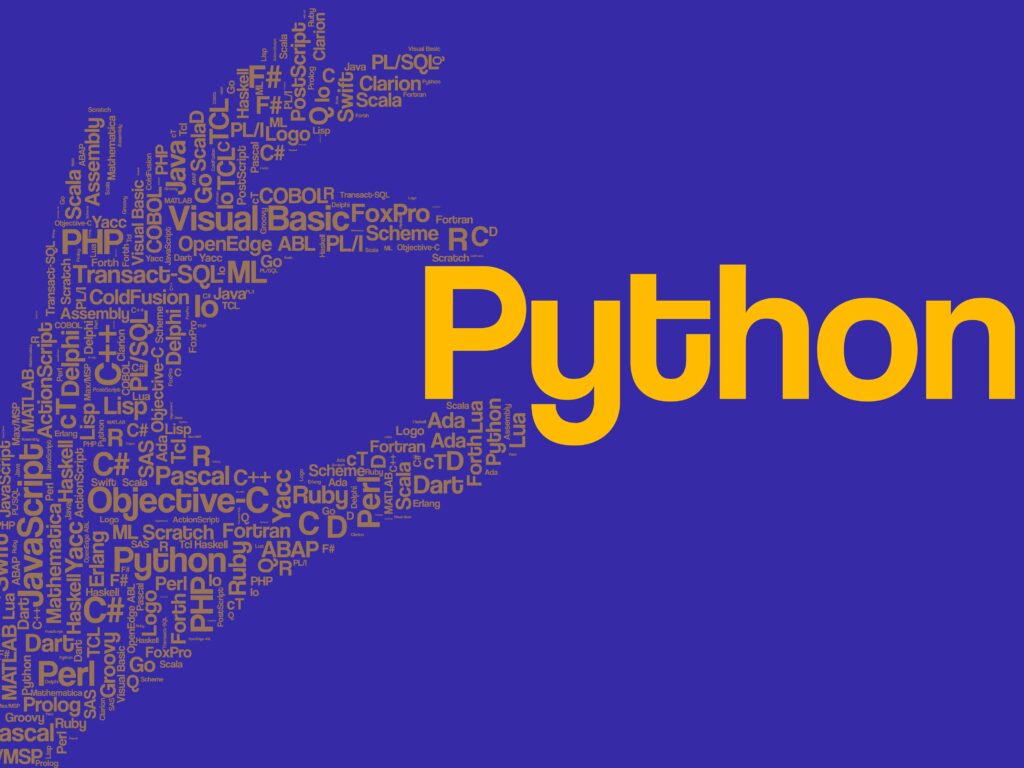
Python Programming: is a versatile and beginner-friendly programming language that has gained immense popularity in recent years. Its simplicity, readability, and vast ecosystem of libraries and frameworks make it an excellent choice for those just starting their programming journey. In this beginner’s guide, we will take you through the essential steps to get started with Python.
What is Python Programming?
Guido van Rossum created Python in 1991 as a high-level, interpreted programming language. Its hallmark is its clear and easy-to-read syntax, emphasizing readability and reducing program maintenance costs. Python supports multiple programming paradigms, including procedural, object-oriented, and functional programming, making it a versatile choice for various applications.
Installing Python
Before you can start writing Python code, you need to install Python on your computer. Python can be downloaded and installed from the official website (https://www.python.org/downloads/). Ensure that you download the latest version, as it may contain bug fixes and improvements.
During the installation process, make sure check the box that says “Add Python to PATH.” This will make it easier to run Python from the command line.
Your First Python Program
Let’s begin with a simple “Hello, World!” program to get a taste of Python. Open a text editor (e.g., Notepad on Windows, TextEdit on macOS, or any code editor of your choice) and type the following code:
print("Hello, World!")
Save the file with a “.py” extension, such as “hello.py.” Now, open your command prompt or terminal, navigate to the directory where you saved the file, and run the program by typing:
python hello.py
You should see the text “Hello, World!” displayed on your screen. Congratulations! You’ve just written and executed your first Python program.
Variables and Data Types
In Python, you can create variables to store data. Python supports various data types, including integers, floats, strings, and more. Here’s an example of how to declare and use variables:
# Integer age = 25 # Float height = 1.75 # String name = "Alice" # Boolean is_student = True
Control Structures
Python provides control structures like if statements and loops to control the flow of your program. Here’s a simple example:
# If statement
if age >= 18:
print("You are an adult.")
else:
print("You are not yet an adult.")
# Loop
for i in range(5):
print(i)
Functions
Functions in Python allow you to encapsulate a block of code for reuse. Here’s an example of a simple function:
def greet(name):
print("Hello, " + name + "!")
greet("Bob")
Python’s Rich Ecosystem
One of Python’s strengths is its extensive library ecosystem. You can easily find libraries for web development, data analysis, machine learning, and more. Two popular libraries for data science are NumPy and pandas, while Flask and Django are commonly used for web development.
To install a library, you can use the package manager called pip. For example, to install NumPy, you can run:
pip install numpy
Conclusion of Python Programming
It is a fantastic language for beginners due to its simplicity and versatility. In this guide, we’ve covered the basics of getting started with Python, including installation, writing your first program, working with variables and data types, control structures, and functions. As you continue your Python journey, you’ll discover a vast ecosystem of libraries and tools that can help you build a wide range of applications. Happy coding!
Difference between Get and Post method in website Development.
