I. Introduction of Coding Tools and IDEs
A. Definition of Coding Tools and IDEs
Programming, at its core, involves the creation of instructions that computers can understand. Coding tools and Integrated Development Environments (IDEs) serve as instrumental companions in this journey, providing a platform for developers to write, test, and manage their code efficiently.
B. Significance in Software Development
The significance of coding tools and IDEs in software development cannot be overstated. They streamline the coding process, enhance collaboration, and contribute to the creation of robust and error-free applications.

II. Types of Coding Tools
A. Text Editors
1. Overview and Purpose Text editors are lightweight tools designed for writing and editing code. They lack some features found in IDEs, but their simplicity makes them efficient for quick edits and lightweight projects. Examples include Sublime Text and Atom, which are popular among developers for their speed and minimalistic design.
2. *Examples (e.g., Sublime Text, Atom)*
Sublime Text and Atom stand out as exemplary text editors. Their intuitive interfaces, extensibility through plugins, and fast performance make them favorites for developers across various domains.
B. Integrated Development Environments (IDEs)
1. Definition and Features IDEs, in contrast to text editors, are comprehensive software suites that integrate various tools to facilitate the entire development process. Features include code editors, debuggers, and build automation tools. Examples such as Visual Studio Code and PyCharm provide an all-in-one solution for developers.
2. *Popular IDEs (e.g., Visual Studio Code, PyCharm)*
Visual Studio Code, known for its versatility and extensive language support, caters to a wide range of developers. PyCharm, on the other hand, is a specialized IDE tailored for Python development, offering advanced features for efficient coding.
III. Features of Coding Tools
A. Code Highlighting
Code highlighting enhances readability by assigning different colors to various elements in the code. It aids developers in quickly identifying syntax errors and understanding the structure of their code.
B. Autocompletion
Autocompletion suggests code snippets as developers type, reducing the likelihood of typos and speeding up the coding process. It enhances productivity by providing context-aware suggestions.
C. Version Control Integration
Integration with version control systems like Git allows developers to manage changes, collaborate seamlessly, and maintain a version history of their code.
D. Debugging Capabilities
Debugging tools help identify and fix errors in the code. Features like breakpoints and step-by-step execution facilitate the process of finding and resolving issues.
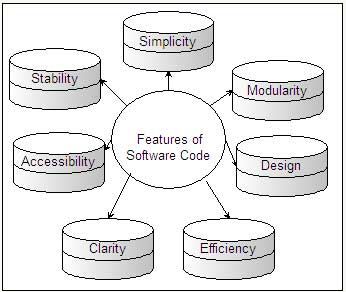
IV. Advantages of Using Coding Tools
A. Increased Productivity
Coding tools contribute significantly to increased productivity. Features like autocompletion, code highlighting, and debugging tools streamline the development process, allowing developers to write code more efficiently.
B. Enhanced Code Quality
The tools’ ability to catch syntax errors, suggest improvements, and enforce coding standards results in higher code quality. This, in turn, reduces the likelihood of bugs and makes code more maintainable.
C. Collaboration Facilitation
Through version control integration and collaborative features, coding tools foster teamwork. Developers can work on the same codebase simultaneously, merging changes seamlessly while maintaining code integrity.
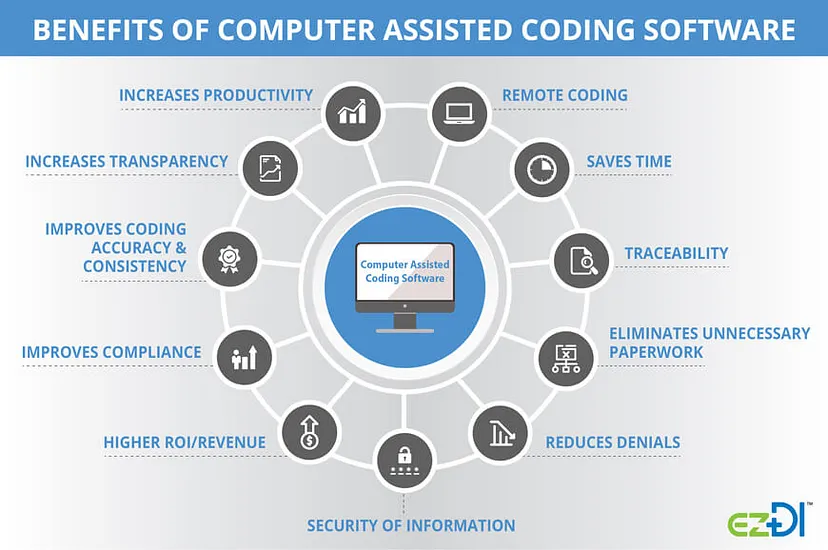
V. Considerations When Choosing Coding Tools
A. Language Support
Selecting coding tools that support the programming language of the project is crucial. Different tools excel in different language environments, and choosing the right one ensures compatibility and optimal performance.
B. Customization Options
The ability to customize coding tools according to individual preferences is essential. Customization enhances user experience and allows developers to tailor their environments for maximum efficiency.
C. Community Support and Updates
Opting for tools with strong community support ensures access to resources, plugins, and updates. Regular updates address issues, introduce new features, and keep the tools in sync with the evolving landscape of software development.
VI. Best Practices for Utilizing Coding Tools
A. Consistent Workflow
Establishing a consistent workflow ensures efficiency and reduces the learning curve when transitioning between projects or tools. Consistency in naming conventions, file structures, and coding practices contributes to a smoother development process.
B. Keyboard Shortcuts and Efficiency
Mastering keyboard shortcuts accelerates the coding process. Developers proficient in shortcuts can navigate through code, execute commands, and switch between tools more swiftly, ultimately saving time and boosting productivity.
C. Regular Updates and Plugin Management
Regularly updating coding tools ensures access to the latest features and bug fixes. Efficient plugin management helps maintain a lean and productive development environment by only incorporating necessary extensions.
VII. Coding Tools for Specific Programming Languages
A. Python Coding Tools
Python developers often opt for IDEs like PyCharm, which offers specialized features for Python development, including intelligent code completion and debugging support.
B. Java Coding Tools
IDEs such as Eclipse and IntelliJ IDEA are popular choices for Java development. They provide comprehensive tools for Java developers, including integrated build tools and support for various frameworks.
C. Web Development Coding Tools
Web developers frequently use tools like Visual Studio Code for its versatility and extensive support for web development languages such as HTML, CSS, and JavaScript.
VIII. Trends in Coding Tools and IDEs
A. Cloud-Based Coding Environments
Cloud-based coding environments are gaining traction, allowing developers to access their development environment from any device with an internet connection. This trend promotes flexibility and collaboration among remote teams.
B. AI-Driven Coding Assistance
Artificial Intelligence is increasingly being integrated into coding tools, providing intelligent code suggestions, automatic bug fixing, and assisting developers in writing more efficient and error-free code.
IX. Challenges and Solutions in Coding Tools Usage
A. Performance Issues
Addressing performance issues often involves optimizing configurations, utilizing hardware efficiently, and selectively enabling features to maintain a responsive coding environment.
B. Learning Curve
Overcoming the learning curve associated with new tools requires patience and a willingness to invest time in exploring features, shortcuts, and best practices. Online tutorials and documentation can ease the transition.
C. Overcoming Common Challenges
Common challenges, such as tool compatibility issues or difficulties in collaboration, can be addressed through effective communication, regular updates, and staying informed about best practices.
X. The Future of Coding Tools
A. Evolving Technologies
The future of coding tools lies in the integration of emerging technologies such as augmented reality and virtual reality, providing developers with innovative ways to interact with their code.
B. Integration with Emerging Paradigms (e.g., Low-Code Development)
Coding tools are likely to adapt to the growing trend of low-code development, offering interfaces that empower users with less coding expertise to participate in the development process.
XI. Conclusion
A. Recap of the Importance of Coding Tools
In summary, coding tools and IDEs are indispensable allies in a developer’s journey. They contribute to increased productivity, enhanced code quality, and seamless collaboration, making them essential components of modern software development.
B. Encouragement for Exploring and Adapting to New Coding Tools
Embracing new tools, staying informed about emerging trends, and adapting to evolving technologies are keys to continual growth in the dynamic realm of coding tools and IDEs. As developers navigate the intricate world of coding, these tools stand as valuable companions, facilitating the creation of innovative and efficient solutions.
